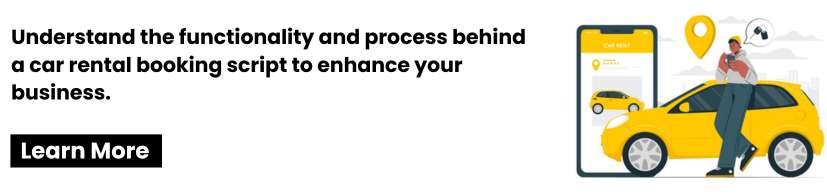In today’s fast-paced world, online services have become essential for businesses, and the car rental industry is no exception. A car rental booking script is a tool that enables customers to book cars online with ease. But how does a car rental booking script actually work? Let’s break it down into simple terms.
A car rental booking script is a software solution that allows car rental businesses to automate the entire booking process, from searching for a vehicle to making payments. Whether you’re running a small local car rental service or a large global brand, a well-designed booking script can help manage bookings, improve user experience, and increase your business's efficiency.
Key Components of a Car Rental Booking Script
Before diving into the technicalities, let’s look at the key components of a car rental booking script. These are the building blocks that make the system work.
1. User Interface (UI)
The user interface is the front-end of the system, where customers interact with the car rental service. It includes the website or mobile app through which customers search for vehicles, book them, and make payments. A clean, easy-to-navigate UI is essential for providing a great user experience.
2. Car Database
A car rental booking script requires a database that stores all the details of available vehicles, such as the type of car, price, availability, and more. This database ensures that customers can find a car based on their preferences and rental duration.
3. Booking Management System
The booking management system handles customer bookings. This includes checking car availability, reserving vehicles, and generating booking confirmations. It also allows the car rental company to manage the fleet of cars and ensure no double bookings occur.
4. Payment Gateway Integration
To allow users to make payments online, the booking script integrates with payment gateways. These gateways process payments securely and support various payment methods, including credit/debit cards, PayPal, or other regional payment options.
5. Admin Panel
An admin panel is the backend system where the car rental business manages its operations. The admin panel allows the business to manage cars, track bookings, handle payments, and generate reports. It gives the car rental service full control over their operations.
6. Notifications System
A car rental script needs a notification system to keep customers updated about their booking status. This could include booking confirmations, payment receipts, reminders for pick-up/drop-off, and more. Notifications can be sent via email, SMS, or push notifications on mobile devices.
How a Car Rental Booking Script Works: Step-by-Step
Now that we understand the key components, let’s break down the process of how a car rental booking script works.
Step 1: Customer Registration and Login
The journey begins when a customer visits the car rental website or mobile app. Before making a booking, the user typically needs to register or log in to their account. This allows them to save their preferences, track their booking history, and manage personal details.
Step 2: Car Search and Filters
Once the customer is logged in, they can start searching for cars. The car rental script allows users to search for cars based on several criteria, such as car type (SUV, sedan, etc.), price range, pick-up/drop-off locations, and rental duration. This search feature is powered by the car database, which contains details of all the available vehicles.
The customer can filter the results to match their specific requirements. For example, they may only want to see cars that are available for a certain date range or within a specific price range.
Step 3: Real-Time Car Availability Check
One of the most important aspects of a car rental booking script is the real-time availability feature. The script checks the availability of cars based on the selected date and time. If a car is already booked during the desired period, the script will show that it is unavailable, preventing double bookings.
The system also allows customers to choose from available options, which may include different car types or models, depending on the rental service’s fleet.
Read more: What Features Should You Include in Your Car Rental Booking Script?
Step 4: Booking the Car
Once the customer has found the perfect car, they proceed to make a booking. This involves entering essential details such as the pick-up and drop-off locations, rental period, and personal information. The system will confirm the booking details before finalizing the reservation.
During this step, customers also select any additional services or add-ons they might need, such as a GPS device, child car seat, or insurance coverage.
Step 5: Payment Processing
Once the booking is confirmed, the customer will be prompted to make payment. The car rental booking script integrates with payment gateways to securely process payments. These payment systems support multiple payment methods, including credit cards, debit cards, PayPal, or even cash on delivery, depending on the business's policies.
The script will verify the payment and confirm the transaction. If the payment is successful, a confirmation page or email will be sent to the customer with all the booking details.

Step 6: Booking Confirmation and Notifications
After a successful payment, the customer will receive a booking confirmation. This confirmation contains all the details of the reservation, including the pick-up and drop-off times, car details, and total price.
The script will also send out reminders about the booking, such as an upcoming pick-up time or changes in the booking. These reminders are typically sent via email, SMS, or app notifications.
Step 7: Admin Management
On the backend, the car rental company can manage all aspects of the booking process via the admin panel. The admin can add or remove cars, update prices, view customer bookings, track payments, and manage availability. The system ensures that no double bookings occur and that the fleet is always up to date.
The admin panel can also generate reports to help the business track sales, performance, and customer trends.
Step 8: Car Pick-up and Drop-off
The final step involves the customer picking up and dropping off the car. The car rental company will arrange for the car to be ready at the designated pick-up location at the specified time. The rental script can be integrated with location tracking tools to ensure that the car is available at the right place and time.
When the rental period is over, the customer returns the car to the drop-off location. The script records the return and finalizes the booking.
Conclusion
A car rental booking script streamlines the entire process for both customers and businesses, making car rentals more convenient and efficient. From searching for cars to making payments and receiving notifications, every step is automated and managed through the system. This not only enhances the customer experience but also simplifies the management of bookings, payments, and fleet operations for car rental companies.
If you’re looking to launch your own car rental service or enhance your existing business, working with an on-demand app development company can help. These companies specialize in building custom solutions for businesses, including car rental booking scripts. By partnering with them, you can ensure that your car rental booking platform is user-friendly, efficient, and scalable, allowing you to stay competitive in the rapidly growing on-demand services industry.